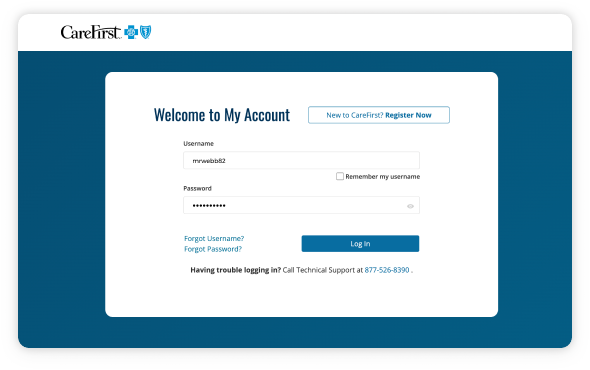Explore tools, forms and next steps to help you manage your CareFirst MedPlus Medicare Supplement (CareFirst MedPlus) plan. Whether you’re comparing options or already enrolled, these resources are here to support your Medicare journey.
Plan Documents by Regions
Find your region below to download brochures with plan benefits and coverage details.
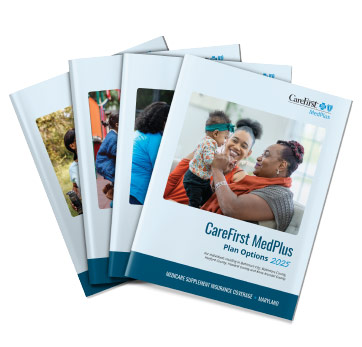
| Region | Applicable Counties | Download Brochure |
| Baltimore Metro | Anne Arundel, Baltimore City, Baltimore, Harford, Howard | Plan Info (pdf) |
| Eastern & Southern Maryland | Calvert, Caroline, Cecil, Charles, Dorchester, Kent, Queen Anne’s, Somerset, St. Mary’s, Talbot, Wicomico, Worcester | Plan Info (pdf) |
| Washington, D.C. Metro | Montgomery, Prince George’s | Plan Info (pdf) |
| Western Maryland | Allegany, Carroll, Frederick, Garrett, Washington | Plan Info (pdf) |
| Washington, D.C. | N/A | Plan Info (pdf) |
| Northern Virginia | Arlington, Alexandria, Fairfax (city and town), Vienna, and areas of Fairfax and Prince William counties east of Route 123 | Plan Info (pdf) |